Shopify: How to make money with an online store
New to e-commerce, or looking to expand your portfolio of websites? Whatever your level of experience, starting a Shopify store may well be the perfect route for you.

Credit: ViDI Studio – Shutterstock
If you're keen to start making money from e-commerce, try Shopify.
As a platform, it's used by a huge range of businesses, from small stores that people run as side hustles, to large-scale global brands such as Gymshark and Kylie Cosmetics.
We'll talk you through the process of creating a Shopify store below, before going through ways to increase your earnings on the platform.
So if you're interested in opening a Shopify store as a new business, sign up for the free trial and read our tips to get started.
What's in this guide?
What is Shopify and how does it work?
Shopify is an e-commerce website builder that hosts the online stores of millions of businesses. It's a paid-for service that makes it super easy to create and run your store.
After joining Shopify, you just need to follow a few quick steps to get the store ready for launch.
Once you've created your Shopify store, the platform simplifies the process of selling products. Their tools help you connect with audiences and make sense of your customer data, offering just about everything you need to set up a profitable online business.
How to create a Shopify store
Follow these steps to create your store on Shopify:
-
Sign up for the Shopify free trial
First things first: get the Shopify free trial.
You don't need to give your card details to get the free trial, so there's no financial pressure to stick with it if you decide it's not right for you.
At the time of writing, the free trial lasts for three days. This should be enough time for you to build the store and test out the platform's key features.
Following the trial, it costs £1 per month for three months. After that, you'll need to pay from £25 per month to keep the store running (the price varies depending on your Shopify plan).
I got a free trial of Shopify to test it out. Here's what I found:

This free trial was a great, low-commitment way to get a feel for Shopify.
The steps to create the store are all straightforward, and I found the tips from Shopify along the way useful.
They clearly explain what's required at each stage and suggest things like how to optimise your product listings, so especially if you're new to e-commerce, this is a good way to start.
On top of that, there are loads of free themes to choose from. Just scrolling through the collection of themes helped me visualise what my own online store could look like.
And at the end of the free trial, Shopify makes it very easy to either deactivate it or upgrade to a paid plan, so I can't say I have any complaints with the process!
-
Create an account
When starting the free trial, Shopify will ask you a few quick questions about your aims for the store.
Don't worry if you haven't fully worked out the details of what to sell. There's the option to answer "I'm not sure" or "I'll decide later" to the questions, or you can skip them altogether if you'd prefer.
You'll also need to confirm the location of your business (e.g. United Kingdom), but you don't need to provide specific details about your name and address at this point.
Just register with your email address, Facebook, Google or Apple account and your online store will be created.
-
Add products to your Shopify store
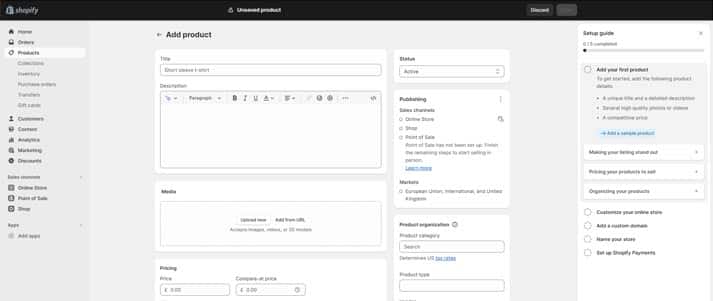
Screenshot: Shopify
It's easy to add products to the store:
- Start by providing the title of the product. The example they give is 'short sleeve t-shirt'. Make sure it's clear, concise and eye-catching.
- Add the product's description. Shopify provides tips on optimising the listing, so keep these in mind to improve your wording.
- For the listing's media, you can add images, videos or 3D models.
- Set the price and, if applicable, a compare-at price (such as the RRP if the product is reduced).
- Complete details about the inventory. This includes saying whether you want Shopify to track the quantity and continue selling when out of stock.
- For shipping, tick the box to indicate if the product is physical, and add its weight if so. You can also add customs info.
- If the product is available in other sizes or colours, there's the option to add that.
- Then add a title and description that can be used in search engine listings.
- Add details to organise your products such as the category and relevant tags. If you're unsure how to approach this, see Shopify's suggestions on the right-hand side of the page.
-
Choose the theme of your Shopify store
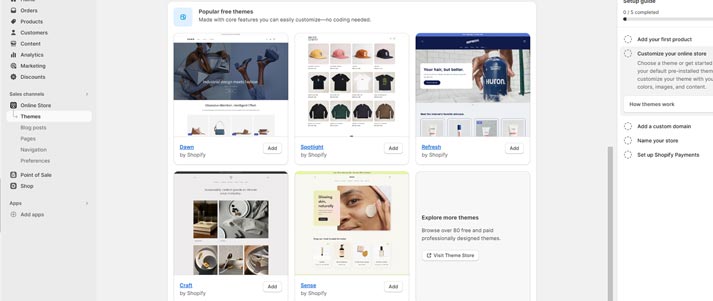
Screenshot: Shopify
Now onto the fun part: customising the theme.
There are loads of free themes to choose from. So, again, if you're looking for zero financial commitment when first starting your online store, this is ideal. It helps you to picture how your store could look without spending any money.
-
Add your online store's custom domain
At first, Shopify will automatically give you a domain (website address) that's not optimised or easy to find by searching, such as one with a series of numbers and letters.
So, if you're serious about running an online store, it will help to have your own domain.
If you already have one that you'd like to use, there's the potential to connect that to your online store. To do this, you'll need to follow the transfer policy of the domain provider and make sure the domain is eligible for Shopify.
However, if not, buy a new domain. One good site to get them from is GoDaddy.
-
Name your Shopify store
You'll likely find that your store is called 'My Store' during your free trial, but there is of course the option to change this.
This step is easy. Just add the store name and contact number, and confirm your email address.
-
Set up payment options on Shopify
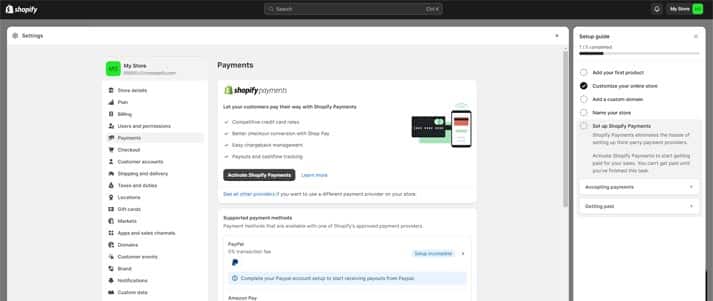
Screenshot: Shopify
By activating Shopify Payments, you'll provide shoppers with an efficient checkout process. With this, you can accept a range of popular payment methods and sell your products in multiple currencies.
As you'd expect, there are fees involved so make sure you're aware of them before adding Shopify Payments to your store.
You can also connect your PayPal account and activate Amazon Pay, both of which have 0% transaction fees.
If you'd like to add manual payment methods (such as if you're happy for shoppers to choose to pay cash on delivery), there's the option to do this.
You can also choose how payments are authorised – whether automatically at checkout, automatically when an order is fulfilled or manually.
Plus, if you'd like to install any apps to customise your payment methods, you can do this via the Shopify App Store.
-
Select a paid plan
To start selling on Shopify, you'll need to upgrade from the free trial by selecting a paid plan (see below for prices).
Or, if you decide the platform isn't right for you, there's the option to deactivate the trial. It could then be worth trying another of the top e-commerce website builders.
9 ways to maximise your profits on Shopify
Here are the top ways to make money on Shopify:
-
Find the best Shopify theme for your store
As we mentioned earlier, there’s a wide range of themes to choose from for your Shopify store. While the premium themes can cost over $300 (around £240), there are plenty of free themes to choose from.
Think about the overall style and target audience of your brand. And if you can, try to find one that’s consistent with your visual content on social media.
You don’t necessarily need to spend a fortune to get a fancy one. Just a simple (and free) design can be enough to get your new store off the ground.
-
Get Shopify apps to improve your store
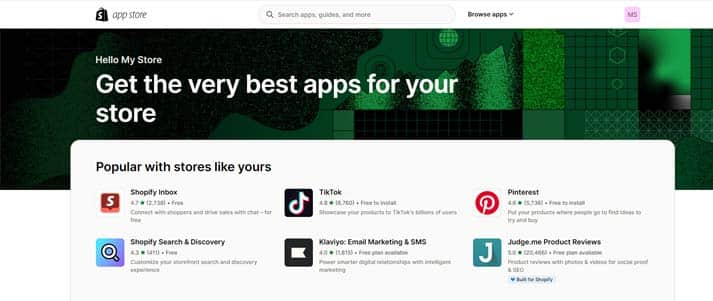
Screenshot: Shopify
There are so many apps available to Shopify members. Some are general ones, but some are designed specifically for the platform.
For example, there’s an app with a free plan called Instafeed. It’s built for Shopify, and it lets you add Instagram content to your online store, with your products tagged on the posts.
Not only will the Instagram reels and photos look great, but they will also direct more people to your social channels and boost your business’s social proof. In case you’re unfamiliar with social proof, it’s a concept that suggests people are more likely to trust and engage with brands that already have an audience.
Another example of a Shopify app is Vitals. It has a seven-day free trial but at the time of writing it costs from $29.99 (around £24) per month after that. The app aims to boost conversions in a few ways, such as by helping you get more sign-ups for your newsletter with pop-ups.
-
Consider dropshipping via Shopify
Struggling to find storage space for your products? Dropshipping could be a good solution.
Essentially, dropshipping is an order-fulfilment method that involves outsourcing the management and shipping of products. This means that you as the store owner don’t need to store any of the stock yourself – it’s all handled for you by a third party.
The extent to which the dropshipper handles the process varies depending on your agreement with them. They might just take care of the storage and shipping, or they might go beyond that to also handle things like stock-taking.
Do some sums to work out whether the costs of dropshipping make it a worthwhile way to run your Shopify store. Particularly when you’re first starting out, you might find you’re able to store the stock yourself to maximise your profits.
-
Improve your Shopify SEO
SEO (search engine optimisation) is a vital skill for anyone with an online business.
When your web pages rank highly for relevant keywords on Google or Bing, people searching for those phrases will come across your site. And of course, the more visitors you have to your online store, the more sales you can make – so SEO is very valuable.
Shopify automatically handles some aspects of technical SEO, such as adding auto-generated canonical tags to your pages (to avoid duplicate content issues), as well as adding title tags to the themes to include your store name.
But, while technical SEO generally relates to the back end of a website, there are also things you can do in the front end of the site to improve its rankings.
In particular, target keywords in your copy. By this, we don’t mean overusing certain words or phrases for the sake of it – this isn’t helpful. Instead, think about what people will be looking for when searching the keywords and focus on creating content that answers their questions.
Again, read Shopify’s tips to optimise your product listings when starting your store.
You can also use SEO tools to improve your keyword research and competitor analysis. SEMrush is a good example, and they offer a free trial for students.
Also, if you haven’t already, read Google’s SEO starter guide.
-
Optimise your POS system with Shopify
The point of sale (POS) is a crucial aspect of any e-commerce business. If the checkout is too slow, or if unnecessary issues arise, that can be the difference between a sale going through, or not.
A smooth and easy checkout can also encourage buyers to return to your online store again in future.
On Shopify, you can personalise your POS using apps to improve the process, and their customer service is there if you need help with anything.
-
Join Shopify Collabs
Shopify Collabs is an app that simplifies the process of finding influencers and content creators to work with.
Influencer marketing can be an incredibly powerful way to drive sales and grow your online presence. If it’s an approach you’d like to try, this app is worth looking into.
As the store owner, you’re able to promote your products to the network, and then creators can apply to work with you. The app also helps you keep track of gifted items, affiliate offers and commission payments.
You can download the app for free, but there’s a 2.9% commission processing fee on automatic payments.
While this app has some great features, the reviews are mixed. At the time of writing, the overall rating on the Shopify app store is 2.5/5. However, the most common rating is five out of five, so there are still a fair number of positive reviews.
Take some time to read the reviews before getting the app to decide if it’s right for you.
-
Join the Shopify affiliate programme
Do you know other entrepreneurs who might be interested in starting a Shopify store? If you become an affiliate partner with Shopify, you have the chance to earn a commission each time someone you’ve referred becomes a merchant on the platform.
You’ll need to apply to join the affiliate programme on Shopify’s website.
To help you get started, we have a guide that covers how affiliate marketing works.
-
Become a Shopify Partner
If you’re keen to look beyond your own Shopify store, you could become a partner and work with other business leaders to help them develop.
There are a few ways to work as a Shopify Partner, such as:
- Create an app – Spotted a gap in the market? Launch your own Shopify app that will help to improve processes and save time for other merchants.
- Become a Shopify consultant – If you’ve created a successful online store yourself, you’ll be in a great position to advise others on their e-commerce business strategy.
- Refer new merchants to Shopify – Once you’ve joined the Shopify Partner programme, you can earn a 20% commission on the subscriber fees of merchants you introduce to the platform.
You could also make money by helping Shopify store owners on a freelance basis via Fiverr. Some ideas include handling admin tasks, improving the SEO of product descriptions and taking professional photographs for their listings. -
Expand your store with Shopify Plus
For large-scale online stores, Shopify Plus can be an excellent way to grow your business.
Remember earlier when we gave the examples of Gymshark and Kylie Cosmetics as stores that have used the platform? Shopify Plus is the side of the platform aimed at huge e-commerce sites like these.
If you’re just getting started with e-commerce, this tip won’t apply to you… yet. But we’d never stop you from aiming big.
For anyone with dreams of creating an international online store, Shopify could be a good platform for you throughout the journey of growing your brand.
It’s probably worth starting with a Basic plan and upgrading as and when your business takes off.
Who knows, in a few years we might be mentioning your store alongside Gymshark and Kylie Cosmetics as an example of a super successful business on Shopify.
Looking for more tips? See our list of quick and easy ways to make money.








